yLaunch is a simple little program which runs in the system tray and gives you quick access to commonly used programs.
Okay, the Start menu does that so why use this program?
Because yLaunch can run several commands when you pick a task.
Apart from programs you can also add Explorer folders, web URLs and any documents recognised by your windows installation.
When you launch that task, all will be opened simultaneously.
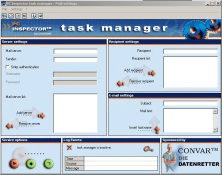
PC Inspector Task Manager adds programs to the start to run at certain times
Comments